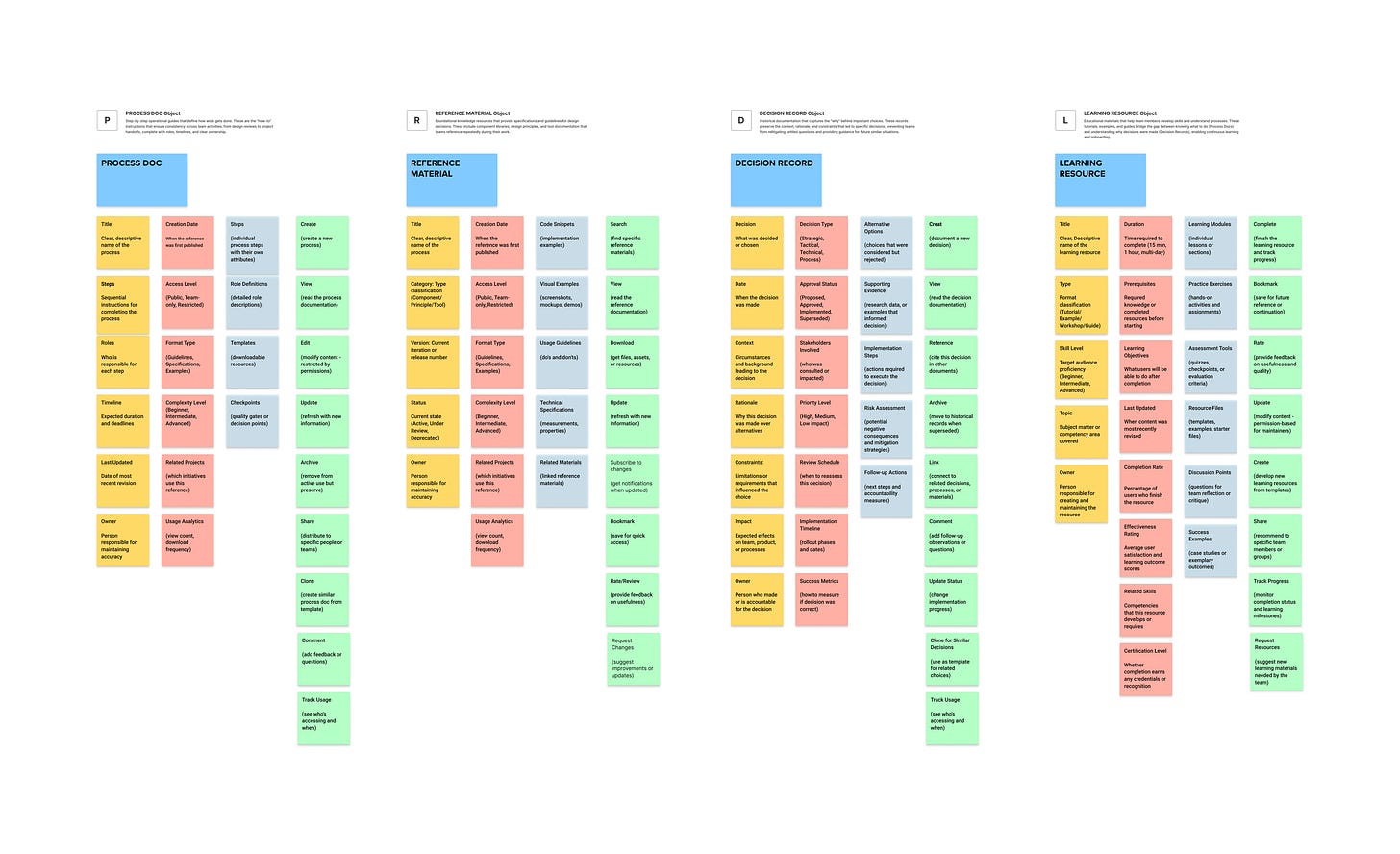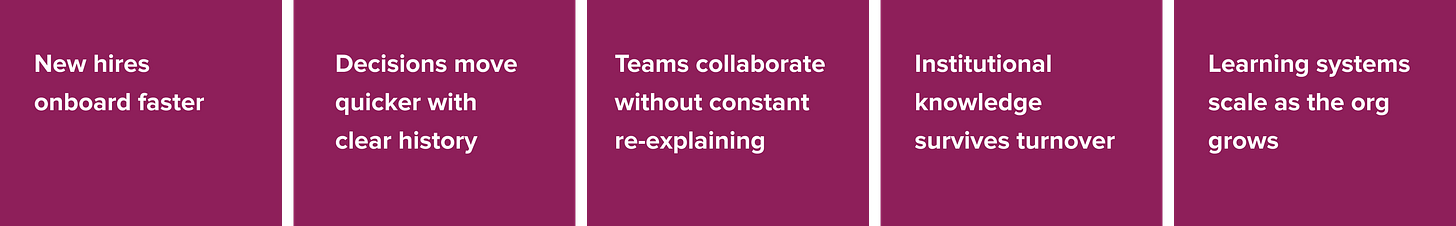Documentation Debt: Taming the Information Beast
Bring Order to Chaos in Your Team’s Knowledge Base
During a recent chat with our team and the platform design folks, one of our designers started wondering: Why does it feel like the more we document, the harder it is to find anything?
Their hypothesis hit close to home: AI is really good at expanding context and generating lots of material quickly, but that can also make it harder to see what actually matters. Instead of helping us move faster, it sometimes slows decisions down and even leads to scope creep.
This observation sparked something I've been noticing across design teams: we're generating more documentation than ever, but somehow teams still struggle to find the information they actually need. Welcome to the age of documentation debt.
The AI Documentation Paradox
Our designer did a deep dive and found some fascinating research that explains what we're all feeling. Here are a few examples they found.
The Scope Creep Phenomenon: AI Side Effect, Human Scope Creep Phenomenon
A PM used AI to turn a small ticket solution into a full spec in seconds—then spent weeks expanding features.
The Productivity Paradox:
Faros AI's research of 10,000+ developers found throughput rises, but review times ballooned by 91%, creating heavier, buggier docs.
Information Overload: ACM research (2025) studying 20 knowledge workers identified that workers struggle to synthesize unstructured information scattered across platforms.
This isn't just about AI. It's about the broader challenge of knowledge management in fast-growing design teams. But peacetime gives us the space to tackle this invisible debt systematically.
The Documentation Debt Reality
A familiar problem keeps emerging (AI has only accelerated it): instead of updating existing docs, teams create new ones. The result is duplicate information scattered across tools, each slightly different, with no clear source of truth.
This duplication makes onboarding painful. When I bring in a new designer, I often say: “You can find anything in our wiki, yet somehow, you can’t find anything at all.”
With versions spread everywhere, maintenance becomes a nightmare. Teams lose track of what’s current, what’s outdated, and where updates should actually happen.
Steps to Reduce Documentation Debt
Start with Inventory
Start by mapping what documentation currently exists across the team. Don't just catalog what's officially documented. Include the informal knowledge sources—chat threads, email chains, meeting notes, and individual team members' personal documentation.
Simultaneously, understand what knowledge people actually seek. This is to evaluate the haves vs. the needs. Compare the two to identify "gaps": what is missing, and what can be achieved.
Make Information Searchable
Once we have the inventory, once we have them located, once we archive the old information, the hardest part is how to make them searchable and how to maintain them.
The goal isn't perfect documentation, it's useful documentation that people can actually find and maintain.
Treat Docs as a Product
Start by mapping out an information architecture. Most organizations maintain information by organizational structure. But if we treat it as a product, we would start by mapping out the jobs-to-be-done path instead.
For DesignOps folks, the way to think about this is to ask questions like these:
How does a new designer learn our process?
How does an experienced designer find component guidelines?
How does a PM understand design decisions from six months ago?
How does engineering find the latest design specs?
If we reference these with the content type:
Process docs: Step-by-step guides with clear roles and timelines
Reference materials: Component guidelines, design principles, tool specs
Decision records: Why we chose specific directions, with context and constraints
Learning resources: Tutorials, examples, and skill-building materials
Then we identify the owners of these docs.
Ideally, the ops folks set up some guidelines and assist with rearranging and tagging content. Some examples of DesignOps tasks:
Promote team members to use shared vocabulary across all documentation platforms
Tag content by audience (new designer, PM, engineering partner, researchers etc.)
Include project/product tags for contextual searches
Mark content by recency and maintenance status
Build for Growth and Knowledge Transfer
Peacetime documentation work isn't just about current team needs, it's about building systems that can handle growth and change. Keep in mind that your team will grow. Create documentation that grows with the team. Again, think about documentation as a product. I am a big fan of OOUX. Your documentation product should be modular, so that content can be combined in different ways.
Set up templates that make it easy for people to contribute. But set contribution guidelines so documentation stays consistent.
Ensure important information isn't trapped within individual team members. Create backup systems for when primary knowledge holders are unavailable. For example, on our ops team, our process and knowledge are always captured on our DesignOps portal (Confluence page), but we are also pairing in important domain focus areas. We have a very small team, so it is important that each of us has a backup.
It is also crucial to document not just the decision, but also why and how. For example, our Jira process had gone through several iterations. Each iteration was documented with WHY and HOW. This becomes important especially when new managers start to work with us, they for sure always bring in new and (old) ideas. We can then evaluate the proposal: was this something we've identified not to do, or was this something with the current timing we can experiment with again? But learn from the past, why it did not work. Was it the size of the team? Timing? Cross-functional influence?
Invest in Knowledge Continuity Training
This is also something we've experienced. We've shared the process, we've recorded training. But when we run retrospectives, members still gave feedback that the process is unclear. One of our designers gave us really solid feedback about why this is happening:
"...So I think it's a mixture of folks bringing past processes from other places, an overwhelming amount of work/distractions, lack of common PX touchpoints to discuss larger process, and limited team resources. Btw - I see all of these as influenceable/solvable factors. But as the PX team grows, the harder it is to make sure everyone has and understands this info."
Now we begin to structure our DesignOps office hours with topics published to discuss, and conduct Q&A to help answer these questions. Documentation in place is only the beginning. Soliciting and continuing to answer questions becomes an Ops focus to create learning pathways for different experience levels.
The Long-Term Payoff
Investing in knowledge management during peacetime creates compounding returns:
The teams that master knowledge management during calm periods are the ones that maintain momentum during busy periods—because they're not constantly re-solving problems or re-explaining decisions.
📥 I’ve put together a few templates, including a Documentation Inventory Tracker to help you spot gaps and keep your knowledge base healthy: grab it here.
Questions for you: What knowledge gaps are slowing down your team? Are you dealing with your own version of documentation overload versus information scarcity? Hit reply and let me know, or comment in the app. The best documentation systems come from understanding real team frustrations.